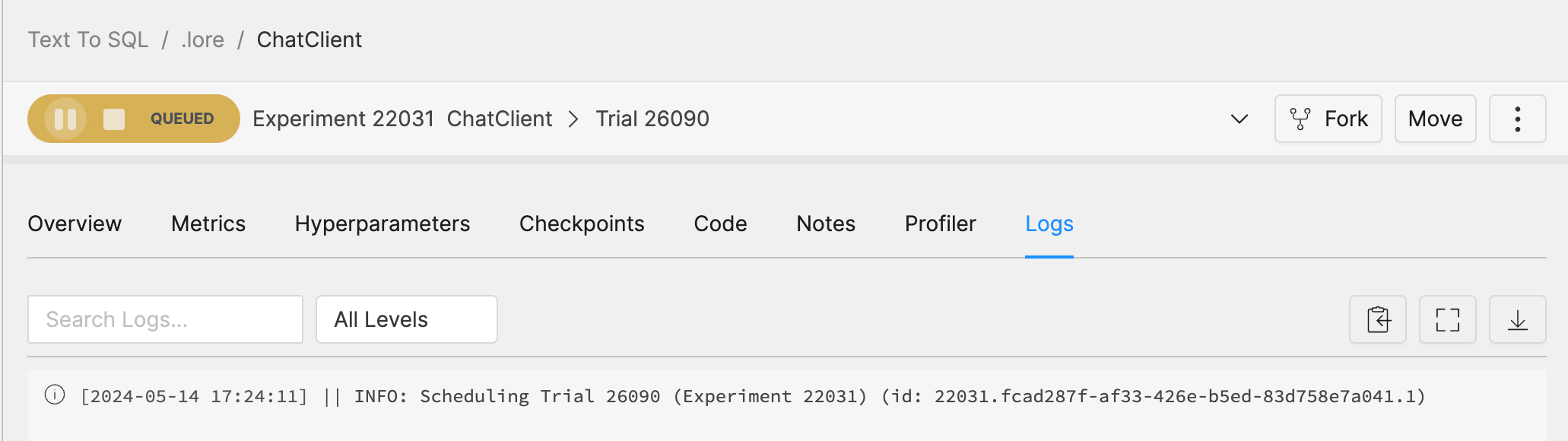Known Issues #
Sequence Type Limitation #
When uploading a Hugging Face (HF) dataset that includes parameters with the Sequence type, please be aware of a known issue with the reference auto-complete feature. Specifically, when typing the {{ reference auto-complete for columns, the system may display an incorrect list for the answers column.
For instance, instead of correctly suggesting answers.answer_start[0], the system might incorrectly suggest answers[0].answer_start.
Debugging #
This section provides information on how to troubleshoot common issues with GenAI Studio.
Resolving Persistent Chat or Data Job Initialization #
If you notice a spinning progress icon next to your ChatClient or DataClient in the Machine Learning Development Environment cluster view, this may indicate that another user is interacting with the same snapshot causing the job to stall. Restarting the Chat or Data Controller can help.
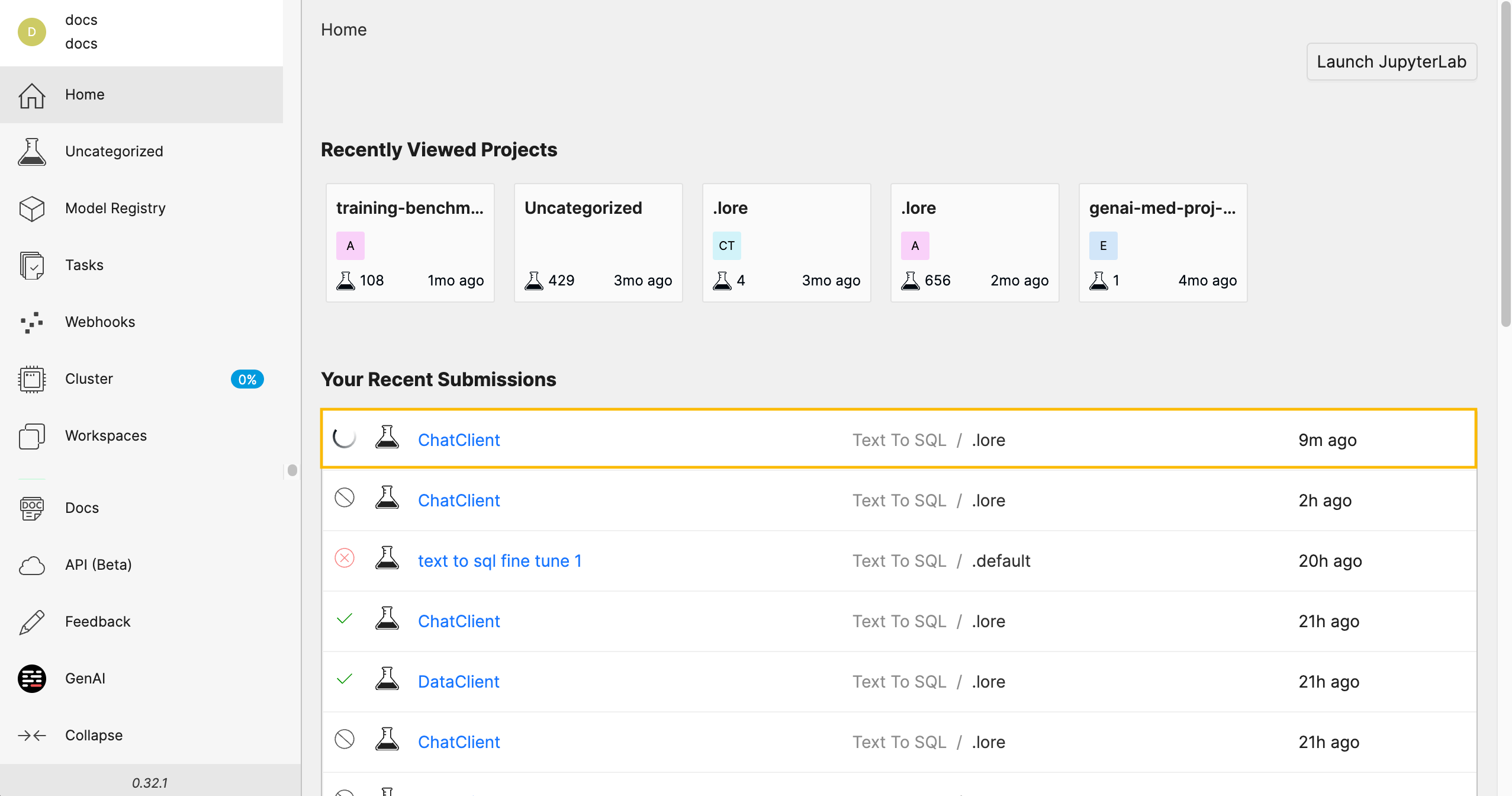
Restarting the Chat or Data Controller #
- From your GenAI Studio project, navigate to the Settings tab.
- Choose Restart chat controller or Restart data controller.
This action will completely restart the job on the Machine Learning Development Environment cluster.
Viewing Logs #
Logs are vital for monitoring and troubleshooting jobs, capturing every action from trial scheduling to system operations. Utilizing logs properly can help promptly detect and resolve issues, optimizing job performance and resource management.
To view logs for a training job:
- Select MLDE to view the cluster in your browser.
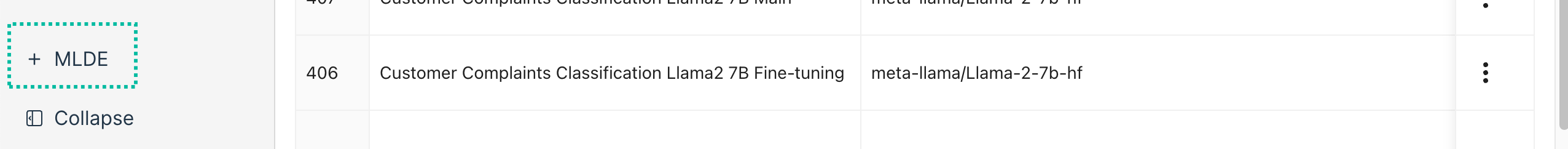
- MLDE displays your recently submitted job. For example:
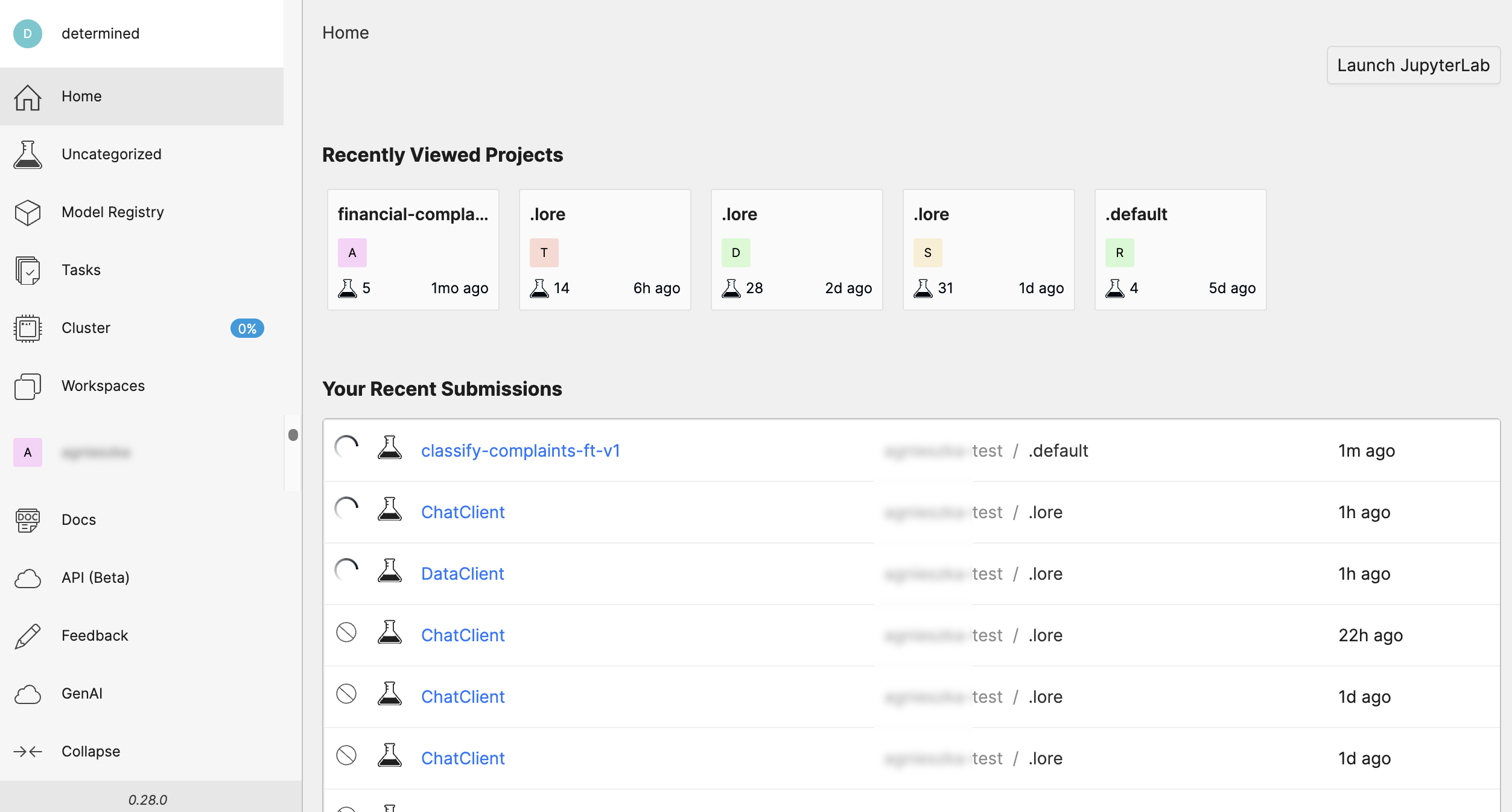
- Select the job to view its details. Actions you can take include pausing and stopping the experiment and viewing lobs.