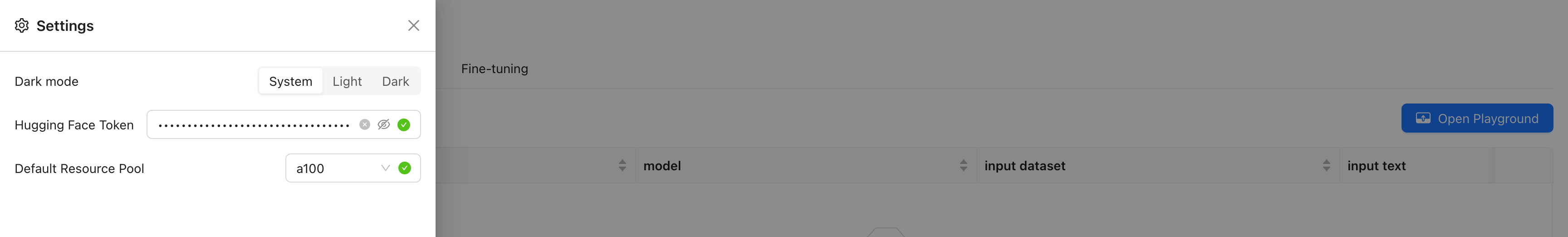Set Hugging Face Access Token
Before working with GenAI Studio to create models, you will need to set up your Hugging Face token. This token is used to import datasets and load models from Hugging Face as well as push models to Hugging Face.
Create a Hugging Face Account #
- If you don’t already have a Hugging Face account, you can create one here.
How to Set Up Your Hugging Face Access Token #
Generate a New Token #
- Go to Hugging Face, and sign in to your account.
- Select on your Profile icon.
- Select Settings > Access Tokens.
- Select New Token.
- Input the following:
- Name: GenAI Studio
- Role: Choose
writeif you want to upload your models to Hugging Face; otherwise, chooseread.
- Select Generate Token.
- Copy the token to your clipboard.
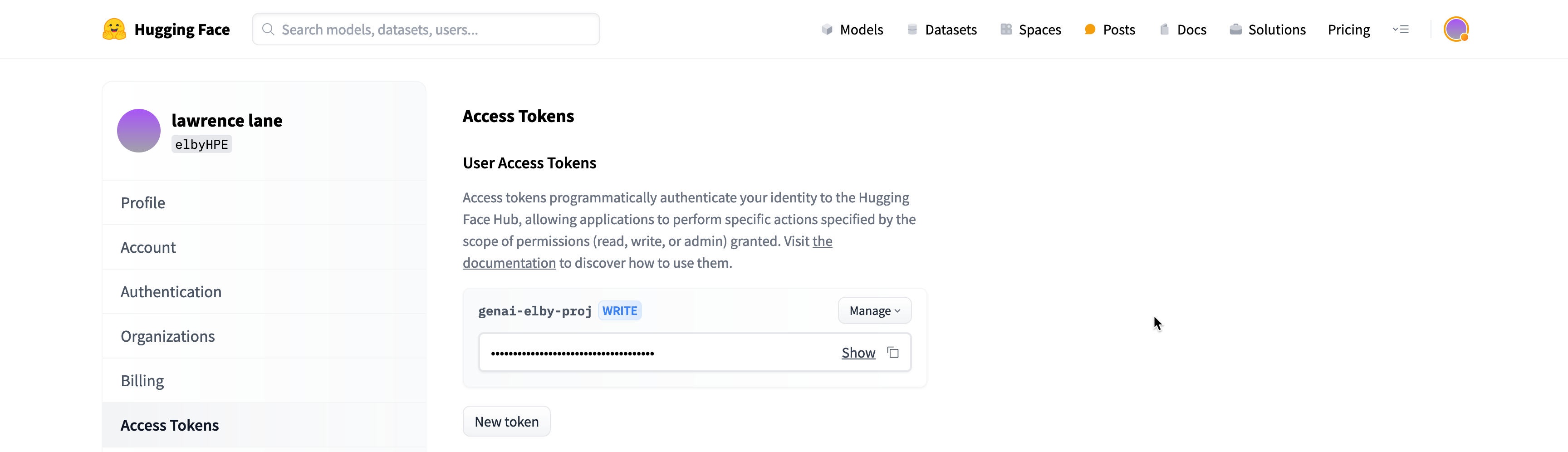
Set Your Token in GenAI Studio #
- In the GenAI Studio GUI, select your Profile icon.
- Select Settings.
- Input your token in the Hugging Face Token field.
The token is saved automatically.